Remove SIM card from SIM tray / SIM slot. Clean or blow up
the dust made in the tray or on the SIM card. Wiped slightly with a soft cloth
without damaging parts of it. Check whether the handset is capable of detecting
SIM card or not.
If you receive an alert that says invalid SIM or no SIM card
is installed, then follow these steps. Make sure you have a wireless carrier
update your Android phone to the latest version of the OS
1.
How to fix the phone can not detect
SIM card problem?
- · Reboot the mobile phone The first attempt can restart the device.
- · Inspect SIM card and card slot If the first path fails, then you need to check whether the card or card tray is broken.
- · Turn on airplane mode.
- · Set up network mode in Auto
- · Factory reset mobile phone
- · No SIM card address resolution
- · Reboot your Android, then turn it back on.
- · Remove battery and SIM
- · Adjust SIM card
- · Choose Carrier / Network Operator Manually
- · Change network mode in Auto
- · Salvage sim
- · Change SIM
2.
Fix "No SIM card install"
- · Long press your iOS device on the power button
- · Take out the SIM tray, insert a paperclip in the small hole in the SIM tray.
- · Diagnose and resolve SIM card
- · Check whether sim tray bent is a closer look at the sim card and sim tray.
3.
How to insert SIM card and not
registered on network error
- · Go to settings first
- · Then go to wireless and network
- · Tap on mobile network
- · Now press the power button for 15 seconds. Your smartphone automatically blinks with a black screen, do not worry about it, it's safe.
- · After a few seconds, your phone will reboot automatically. That is, the problem is liberation
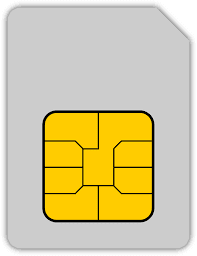


No comments:
Post a Comment